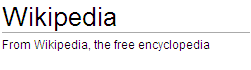 When you view any page on the massively popular encyclopedia Wikipedia, you'll find that underneath the page title is the site's subtitle:
When you view any page on the massively popular encyclopedia Wikipedia, you'll find that underneath the page title is the site's subtitle:From Wikipedia, the free encyclopedia.
You can create a subtitle for your Wiki by creating the MediaWiki:Tagline page, the default subtitle is From Your Site Name but this can be changed to whatever you want.
If you want the subtitle to appear as Wikipedia's does you can add this code to the MediaWiki page MediaWiki:Common.css:
#siteSub {
display: inline;
font-size: 90%;
font-weight: normal;
font-style: normal;
text-align: right;
}And your subtitle will come out exactly as Wikipedia's does. You can make the subtitle Bold or Italic by changing
font-style: normal to either "bold" or "italic".
No comments:
Post a Comment